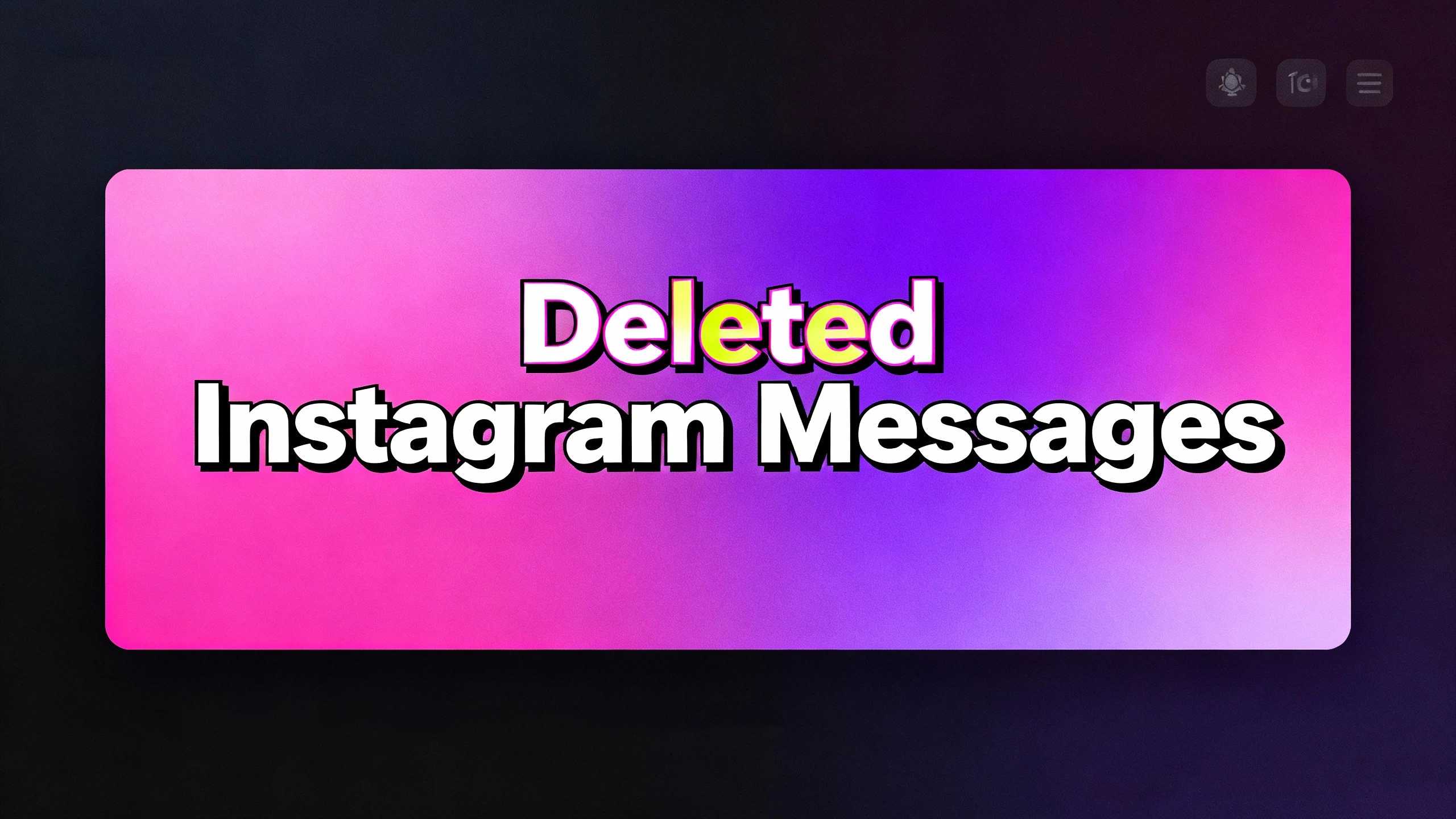Ever feel like you’re constantly “on” because Instagram shows everyone when you’re online? That little green dot can feel like a spotlight. It makes you feel pressure to reply instantly. Or it makes you feel pressure to explain why you’re ignoring a message. Maybe you just want to scroll in peace. Maybe you want to do a little internet window-shopping. Or maybe you want to catch up on memes. And you don’t want anyone knowing you’re there. Good news! You can totally turn off that pesky active status and become a ghost in the machine. It’s easier than you think, and we’re going to walk you through it so you can get back to your private scrolling sessions.
Why You’d Want to Go Stealth on Instagram
There are a bunch of reasons you might want to hide your active status. Maybe you’re just trying to focus on work and don’t want people to see you’re online and think you’re available for a chat. Or maybe you just want to check out your feed without getting a flood of DMs. It’s about taking back a little bit of your online privacy and mental space. A study by the Pew Research Center found that a large number of social media users feel pressure to always be available. Turning off your status is a simple way to get some relief from that pressure. It’s about setting boundaries.
The Simple Steps to Disappearing
Ready to become invisible? The process is surprisingly simple. You don’t need any special apps or tech tricks. It’s all right there in your Instagram settings.
- Go to your profile: Open the Instagram app and tap your profile picture in the bottom right corner.
- Access the menu: Tap the three horizontal lines in the top right corner. This is your main menu.
- Head to settings: Tap “Settings and privacy” at the top.
- Find the message controls: Scroll down to “How others can interact with you” and tap on “Messages and story replies”.
- Turn it off: Tap on “Show activity status” and then simply toggle the switch to the off position.
Tip: Once you turn it off, the switch will turn gray. That’s how you know you’re officially a ghost!
What Happens When You Go Invisible?
Once you turn off your active status, a few things happen. The little green dot next to your profile picture disappears for everyone else. No one will see the “Active now” or “Active X minutes ago” message in their DM list next to your name. Your friends won’t know when you were last online, and you get to enjoy a little more peace. Imagine a Friday night. You just want to unwind, and your boss won’t see you were online at 9 PM. It’s a small change that can make a big difference in how you manage your online presence.
The Double-Edged Sword: A Fair Warning
There’s one important thing you need to know: this is a two-way street. If you turn off your active status, you won’t be able to see anyone else’s active status either. The green dots and “active minutes ago” messages will disappear from your view too. This is a fair trade. It’s Instagram’s way of keeping things equal. You get your privacy, but you also lose the ability to see others’ real-time availability.
FAQs:
- Q: Can I turn it back on later? A: Yes, absolutely! You can follow the same steps to switch your active status back on anytime you want.
- Q: Does this affect my DMs? A: Nope! You will still receive and can send messages as normal. This only affects your visibility.
Is Going Invisible the Right Move for You?
So, is turning off your active status a good idea? It really depends on you. For some people, it’s a game-changer. It frees them from the pressure of instant replies and allows for more mindful use of the app. For others, seeing their friends’ active status is important for connecting. Think about what you want from the app. If you’re tired of feeling “on” all the time, or if you just need a break, giving this a try is a great idea. It’s all about putting your own needs first.
Final thought: Taking control of your online presence is powerful. Turning off your active status is one small step toward a healthier relationship with social media. It’s about using the app on your own terms, not on someone else’s.