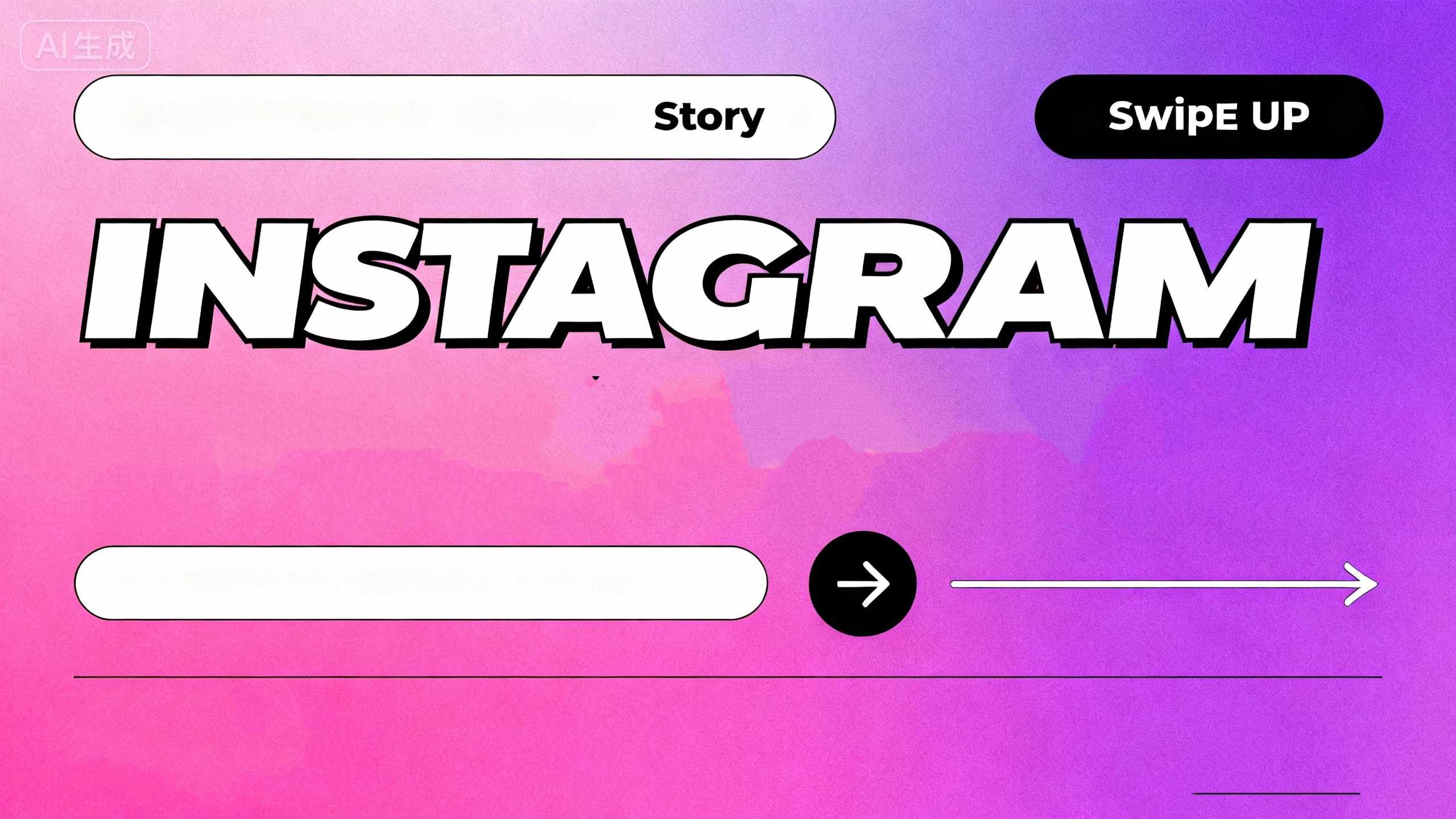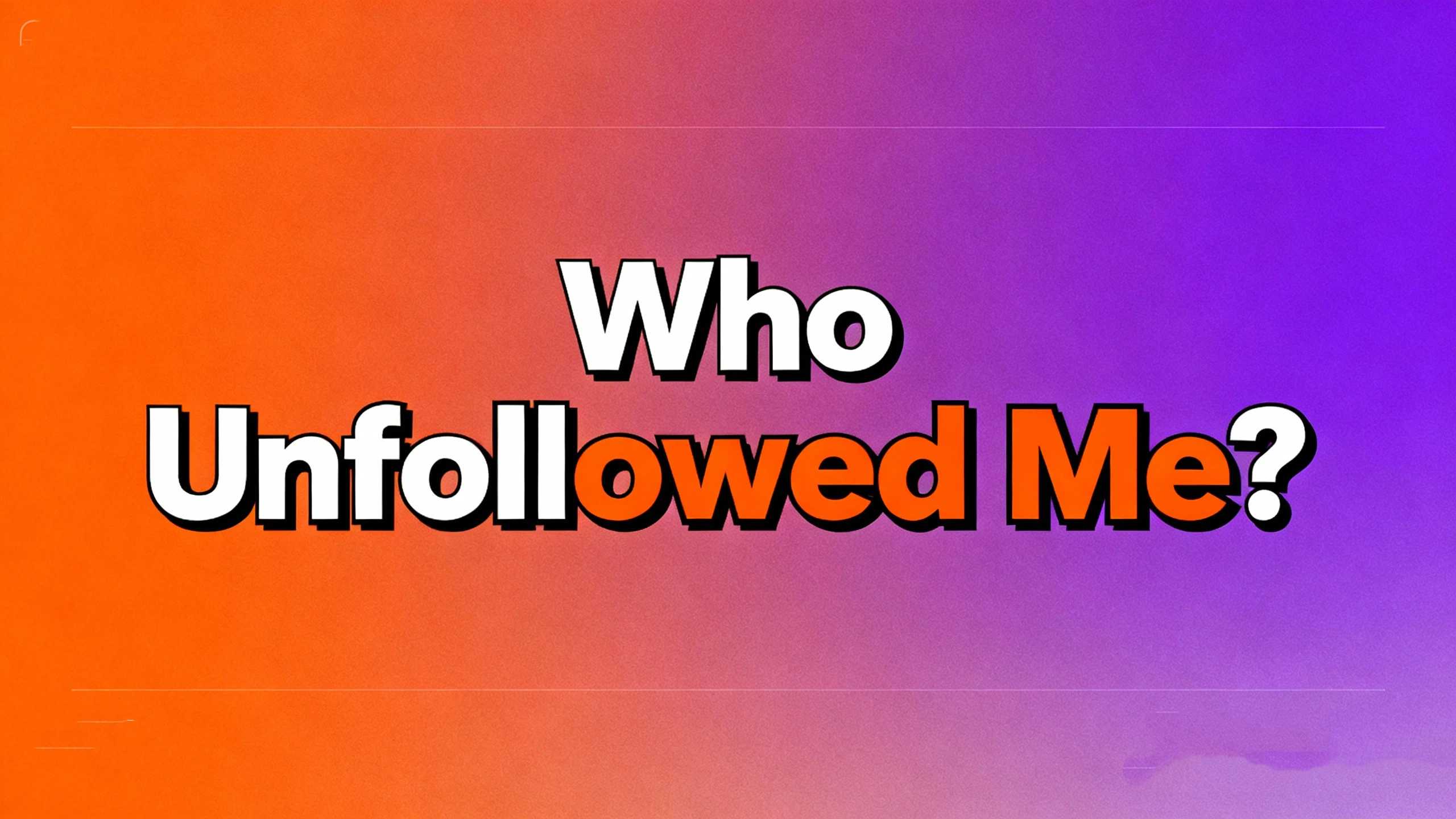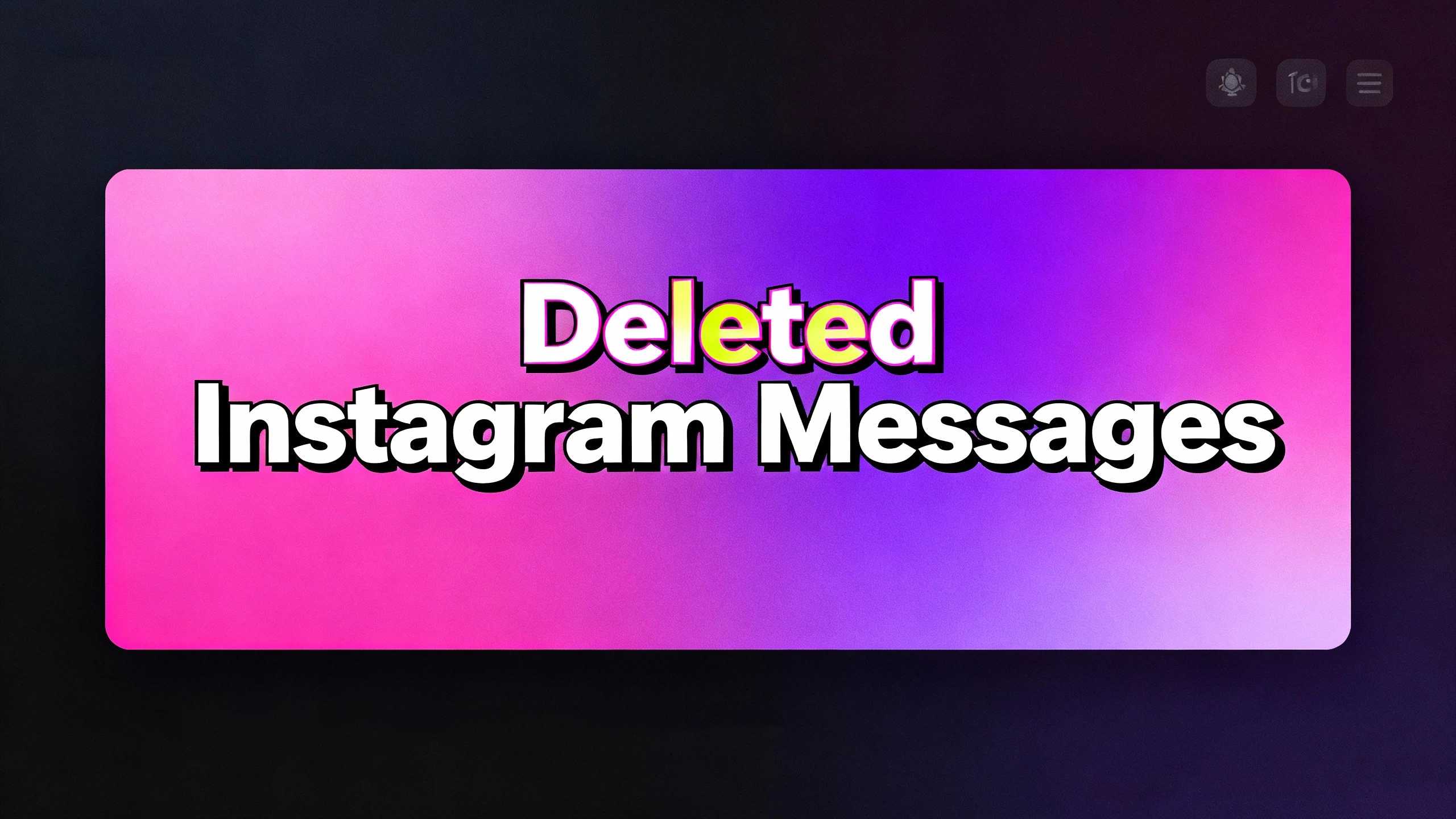Have you ever seen an amazing Instagram Story and wished you could share it with your own followers? Maybe a friend tagged you in a photo, or a brand mentioned your post. Sharing someone else’s story to your own is a fantastic way to spread the love, celebrate your community, and keep your content fresh. It’s a simple feature, but there are a few key things to know to do it properly. This guide will walk you through the steps, the etiquette, and a few pro tips to make sure your re-shares are always on point. Let’s dive in and learn how to master this simple social media superpower.
1. Getting the Basics Down: The Golden Rule of Re-sharing
First things first, you can only re-share a story if your account has been tagged in it. Instagram designed this feature to promote connection and permission. If you’re not tagged, the “Add to Your Story” button simply won’t appear. So, the first step is to check if you’ve been mentioned. You’ll get a notification, and the original story will have a prompt that says “Add This to Your Story.” Simple as that!
- Tip: If you see a story you love but aren’t tagged, don’t just screenshot it! That’s a social media faux pas. The best approach is to send a quick DM to the original creator and ask them to tag you. Most people are happy to do it!
2. The Step-by-Step Breakdown: It’s Easier Than You Think
Ready to re-share? Let’s walk through the process. Once you’ve confirmed you’re tagged, follow these super easy steps:

- Step 1: Tap the notification that says “[Username] mentioned you in their story.”
- Step 2: When the story opens, look for the little paper airplane icon at the bottom.
- Step 3: Tap on the icon. This will bring up a menu with an option that says “Add to Your Story.”
- Step 4: Tap that option. The story will now appear in your own Story editor, ready for you to customize!
From here, you can add your own text, GIFs, stickers, or music. A simple “Thank you!” or “So fun!” adds a personal touch and shows gratitude.
3. Making It Your Own: Add Your Unique Flair
Just because you’re re-sharing someone else’s content doesn’t mean you can’t make it your own. In fact, that’s exactly what you should do! The best re-shares are those that feel personal and authentic to your brand.
- Add a question sticker: This is a great way to engage your audience. For example, if you re-share a photo of a delicious meal, you could add a question sticker that says, “What’s your go-to comfort food?”
- Include a personal message: A short, sweet message can make a big difference. Something like, “Loved this coffee shop!” or “Check out my friend’s amazing art!” adds value and context.
- Use the drawing tool: You can circle or highlight parts of the original story to draw attention to specific details. This shows your followers what they should focus on.
Socialbakers recently conducted a study. The study found that stories with interactive stickers—such as polls and questions—have a 75% higher completion rate. This result shows that adding your own layer of interaction is crucial. Because this helps keep your audience hooked on your content.
4. Why This Matters: Building Your Community
Re-sharing isn’t just a fun trick; it’s a powerful tool for building a loyal community. When you re-share a story, you’re not just posting content—you’re showing appreciation and building connections.

- Giving props to your community: When a follower tags you, re-sharing their content makes them feel seen and valued. This encourages them to keep engaging with you.
- Let’s talk about building trust with brands.Suppose a brand you love tags you. If you re-share their story, it will strengthen your relationship with them. In fact, this might even open the door to future collaborations.
- Creating social proof: When people see that others are tagging and talking about you, it establishes social proof. It’s a signal that you’re worth following and engaging with.
Think of it as a digital high-five. It’s a small gesture that goes a long way.
5. The Power of Consistency: Making Re-sharing a Habit
The most effective social media strategies are consistent ones. Don’t just re-share stories every once in a while. Make it a regular part of your content routine. This signals to your audience and to the Instagram algorithm that you are active and engaged. When you consistently re-share, you’re also providing fresh, varied content without having to create it from scratch every single time.
FAQ: What if I’m not tagged but still want to share a story? As mentioned, the best way is to ask the creator to tag you. You can also send a message asking if they’d be comfortable with you using a screenshot, but always ask first! It’s all about respect and digital etiquette.
So, there you have it! Re-sharing a story is more than just a button press; it’s a strategic move to build community, show appreciation, and keep your profile vibrant. The next time you get a notification that you’ve been tagged, remember this guide. You’re not just sharing a story—you’re building your brand, one re-share at a time. What’s the next story you’re going to re-share?