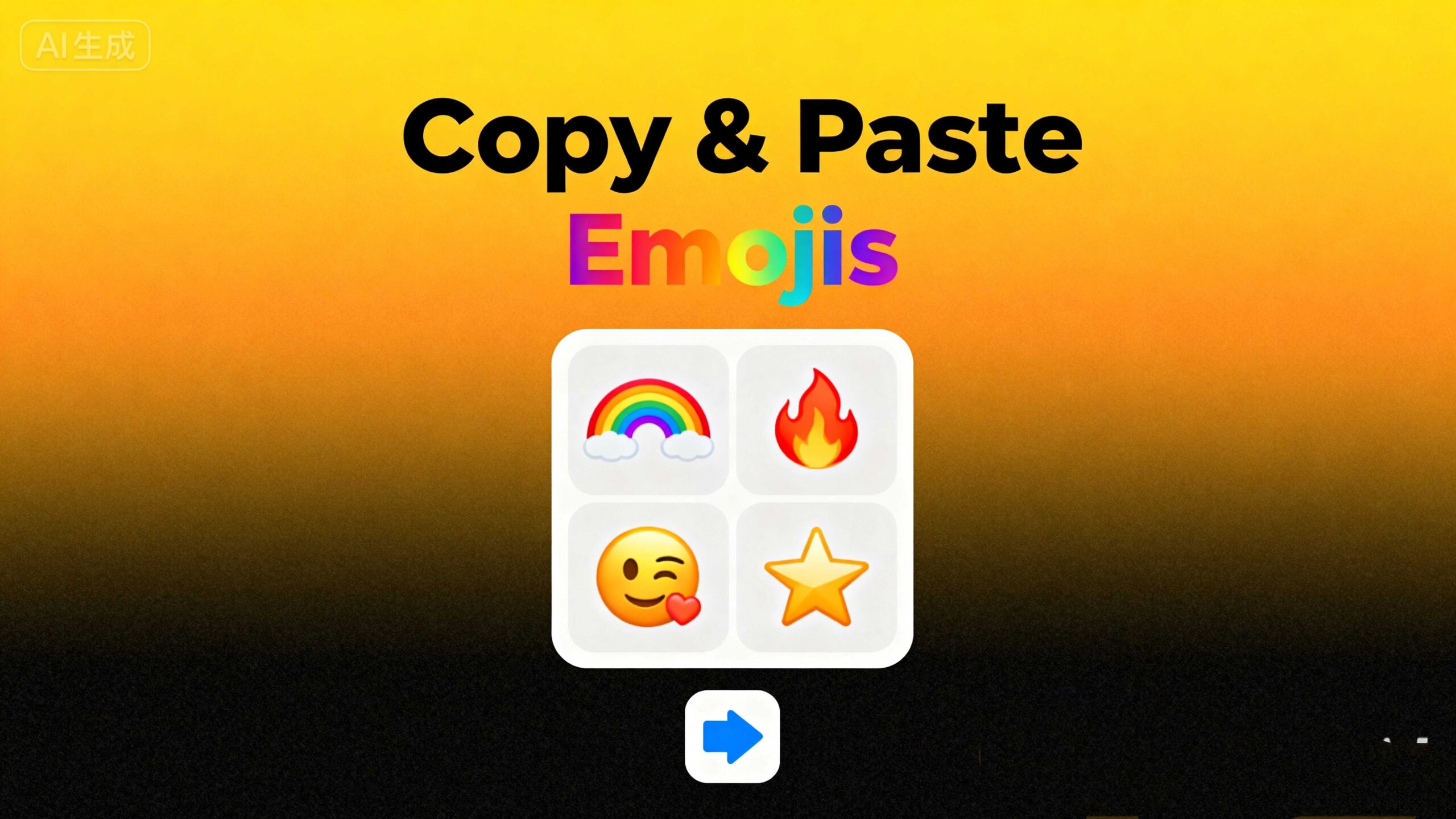Ever feel like you spend more time looking for the perfect emoji than actually typing your message? You’re not alone. The constant scrolling can be a real pain. But what if there was a better way? A place where every emoji you could ever want is organized, and ready to be copied in a single click. That’s exactly what Find.ly offers. While Find.ly is a fantastic tool with many features, its emoji copy and paste function is your new secret weapon for making your messages more expressive and your life a whole lot easier. Ready to dive in? Let’s go!
Meet Your New Best Friend: What Makes Find.ly So Special?
Think of Find.ly as a powerful online toolkit, and its emoji feature is one of its coolest tools. The site is clean, super easy to use, and incredibly fast. While other sites might have thousands of emojis crammed together, Find.ly organizes them in a way that just makes sense. You can browse by category, from “Smileys & People” to “Animals & Nature.” It feels like a tool built for people who actually send texts all day, not for robots. The user-friendly design means you’ll spend zero time figuring things out and 100% of your time being an emoji wizard.
Master the Basics: Your Simple Guide to Copying Emojis on Find.ly.
Using Find.ly’s emoji feature is so simple, you’ll wonder why you didn’t find it sooner. Seriously, it’s a one-click wonder.
Head to the Website: Go to Find.ly. No account needed, no pop-ups, just a clean, beautiful page.
Find Your Emoji: Navigate to the emoji section of the site. You can browse the categories to find what you’re looking for.
Click to Copy: This is the magic part. See an emoji you like? Just click on it. That’s it! It automatically copies to your clipboard. No long-pressing, no right-clicking, nothing.
Paste It: Now, go to your message, social media post, or document, and paste the emoji. You’re done! It’s so fast you could do it with your eyes closed (but please don’t).
FAQ:
Is Find.ly free? Yes, it is completely free to use. No hidden fees, no subscriptions.
Do I need to sign up? Nope! You can start using it right away without creating an account.
Why We Love It: Find.ly‘s Top Features and Benefits.
Find.ly is more than just a tool; it’s a solution to a real problem. Here’s why people are so hooked:
Speed: It’s ridiculously fast. The one-click copy saves so much time.
Simplicity: The interface is clean and uncluttered. There are no distracting ads or confusing menus. You know exactly what to do from the moment you land on the page.
Reliability: The emojis always copy correctly, and they’re always up-to-date with the latest Unicode standards. You don’t have to worry about broken emojis or weird characters.
Categorization: Finding a specific emoji is a breeze thanks to the logical and easy-to-navigate categories. It takes the guesswork out of searching.
Your Questions Answered: Find.ly FAQs and Troubleshooting.
Got a question? We’ve got answers.
Q: The emoji I pasted looks different on my phone. Why?
A: This is normal! Emojis are images, and each company (Apple, Google, etc.) has its own design for the same emoji. The meaning is the same, but the art style is unique to the device.
Q: What if I find a bug?
A: The site’s clean design means bugs are rare, but if you notice something, you can usually contact them through a link on the site.
Final Thoughts
So, there you have it. Find.ly is the game-changer you didn’t know you needed. It takes the hassle out of finding and using emojis, turning a chore into a seamless, fun experience. Stop fumbling through your phone’s keyboard and start using the tool that will make your messages pop. Go on, give it a try. Your friends (and your thumbs) will thank you. 😊🚀✨