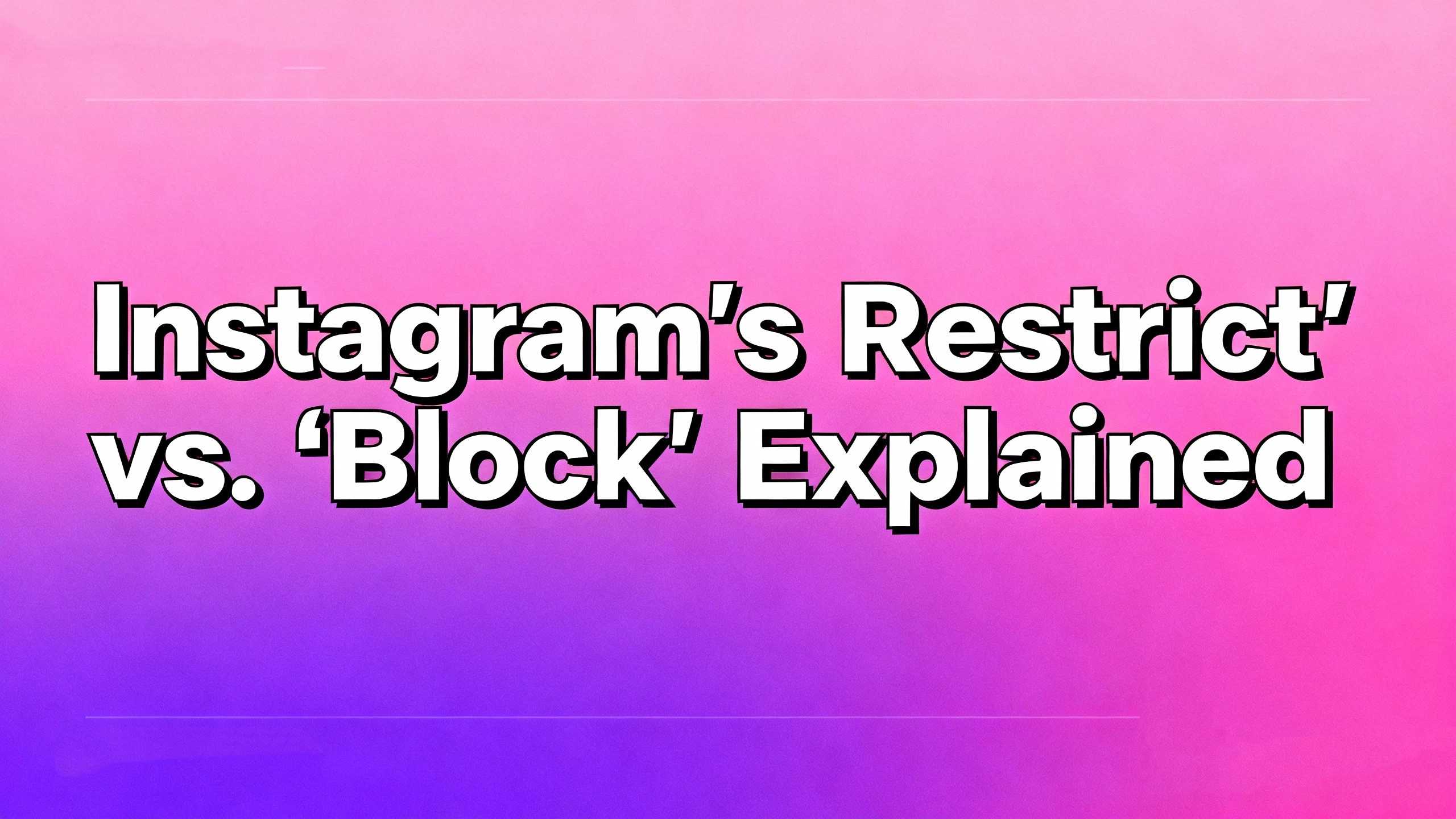You’ve probably asked yourself a dozen times, “How do I hide my following list on Instagram?” It’s a common frustration. Maybe you want more privacy, or you just don’t want certain people to know who you’re following. The truth is, Instagram doesn’t have a single button to make that list completely invisible. But don’t worry! There are a few clever workarounds. This guide will show you how to hide your following list on Instagram using the best methods available. Let’s get to it!
1. Is it even possible to hide my following list completely?
Let’s get this out of the way first: no, you can’t fully hide your following list from every single person on the planet. Instagram’s design doesn’t allow for that. But you can control who sees it, which is the next best thing! The key is understanding that you can control your audience, even if you can’t erase the list itself.
2. The Ultimate Fix: Making Your Instagram Account Private
This is the most effective way to secure your following list. When your account is private, only people you approve can see your posts, your followers, and your following list. It’s like putting a lock on your digital door.
How to do it:
- Open the Instagram app.
- Go to your profile.
- Tap the three lines in the top right corner.
- Select “Settings and activity.”
- Tap “Account privacy.”
- Toggle on the “Private account” switch.
From now on, anyone who wants to follow you has to send a request, and you get to decide if they can come in.
- Tip: If you have a business account, you can’t make it private. You’ll have to switch to a personal account first.
3. Need a Quick Fix? Blocking an Annoying Follower
Maybe you don’t want to make your whole account private, but you have one specific person you want to keep away. Blocking them is the perfect solution. When you block someone, they won’t be able to see your profile, your posts, or your following list. It’s a simple, direct way to deal with a specific problem.
How to do it:
- Go to your profile and tap on “Following.”
- Find the person you want to block from the list.
- Tap their profile to open it.
- Tap the three dots in the top right corner.
- Select “Block.”
It’s that simple. They’ll be gone from your list and won’t be able to see yours. It’s like they don’t exist in your Instagram world anymore.
4. The “Restrict” Feature: A Stealthy Alternative
The restrict feature is similar to blocking, but it’s a bit more subtle. When you restrict a user, they won’t be able to see your following list. They also won’t know they’ve been restricted. This is great for those awkward situations where you don’t want to completely block someone but still want some privacy.
How to do it:
- Go to your profile and tap on “Following.”
- Find the person you want to restrict.
- Tap their profile to open it.
- Tap the three dots in the top right corner.
- Select “Restrict.”
This is a fantastic option if you want to limit someone’s access without a full-on block. They won’t get a notification, and their comments will be hidden from everyone else on your posts. You can approve their comments if you want, but it’s totally up to you!
5. The Bottom Line: What to Do and What to Remember
So, there you have it. You can’t just click a button to fully hide your following list on Instagram, but you have powerful tools to control who sees it. If you need total privacy, make your account private. If it’s just one person, blocking or restricting them is the way to go. Just remember that what you can and cannot do is based on Instagram’s design.
Now you know how to hide your following list on Instagram, so go ahead and take control of your privacy! It’s your account, your rules.