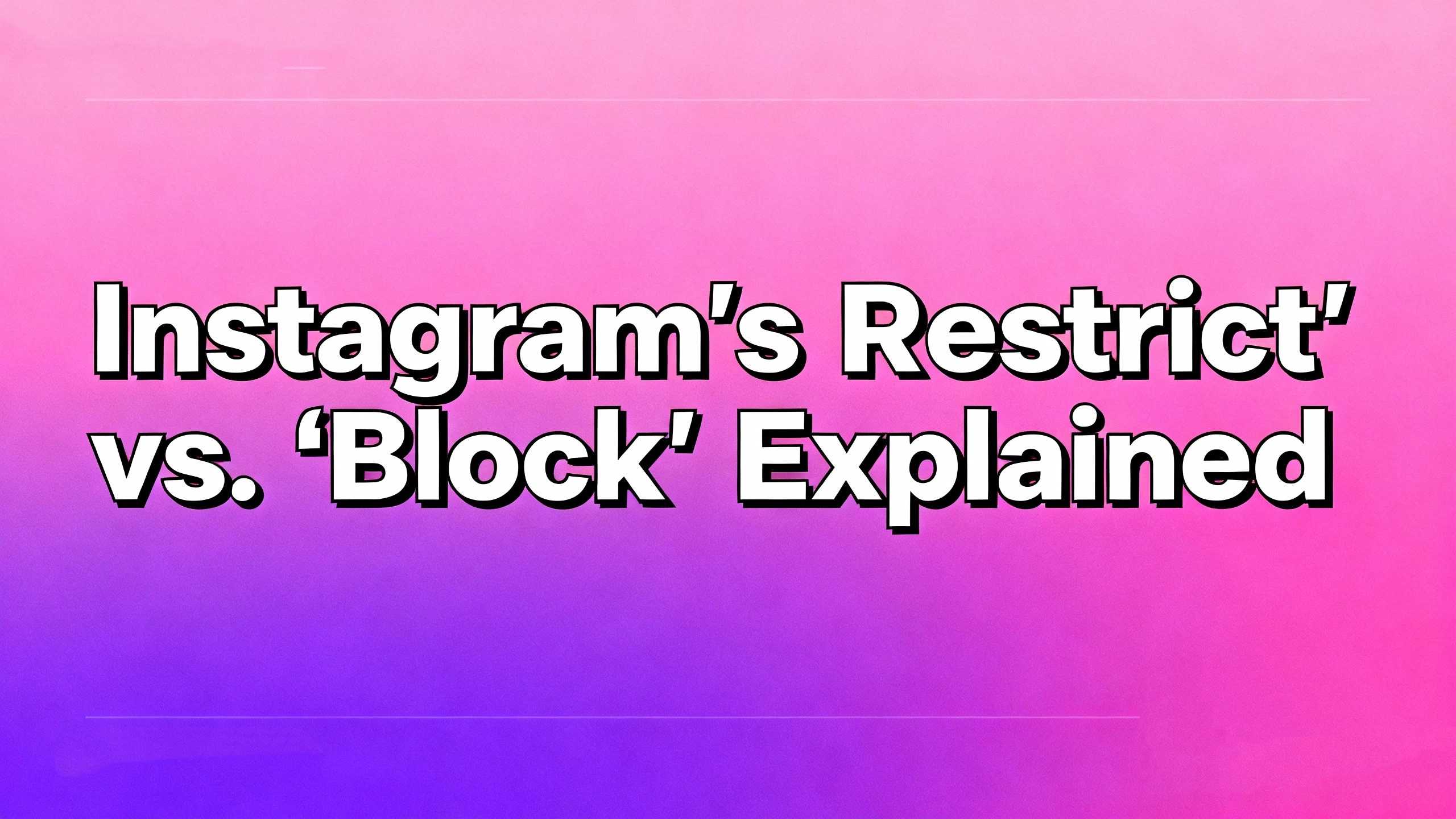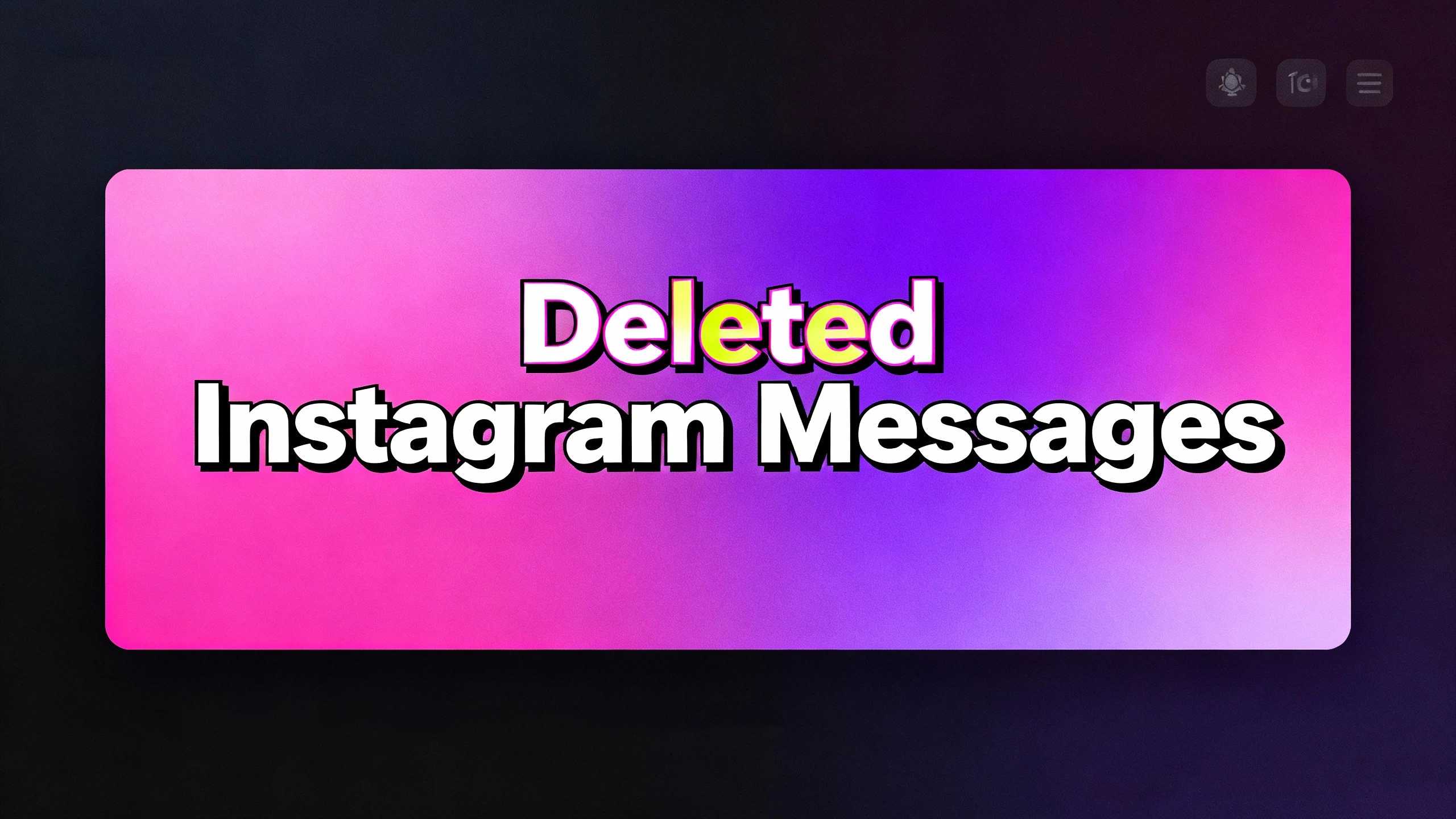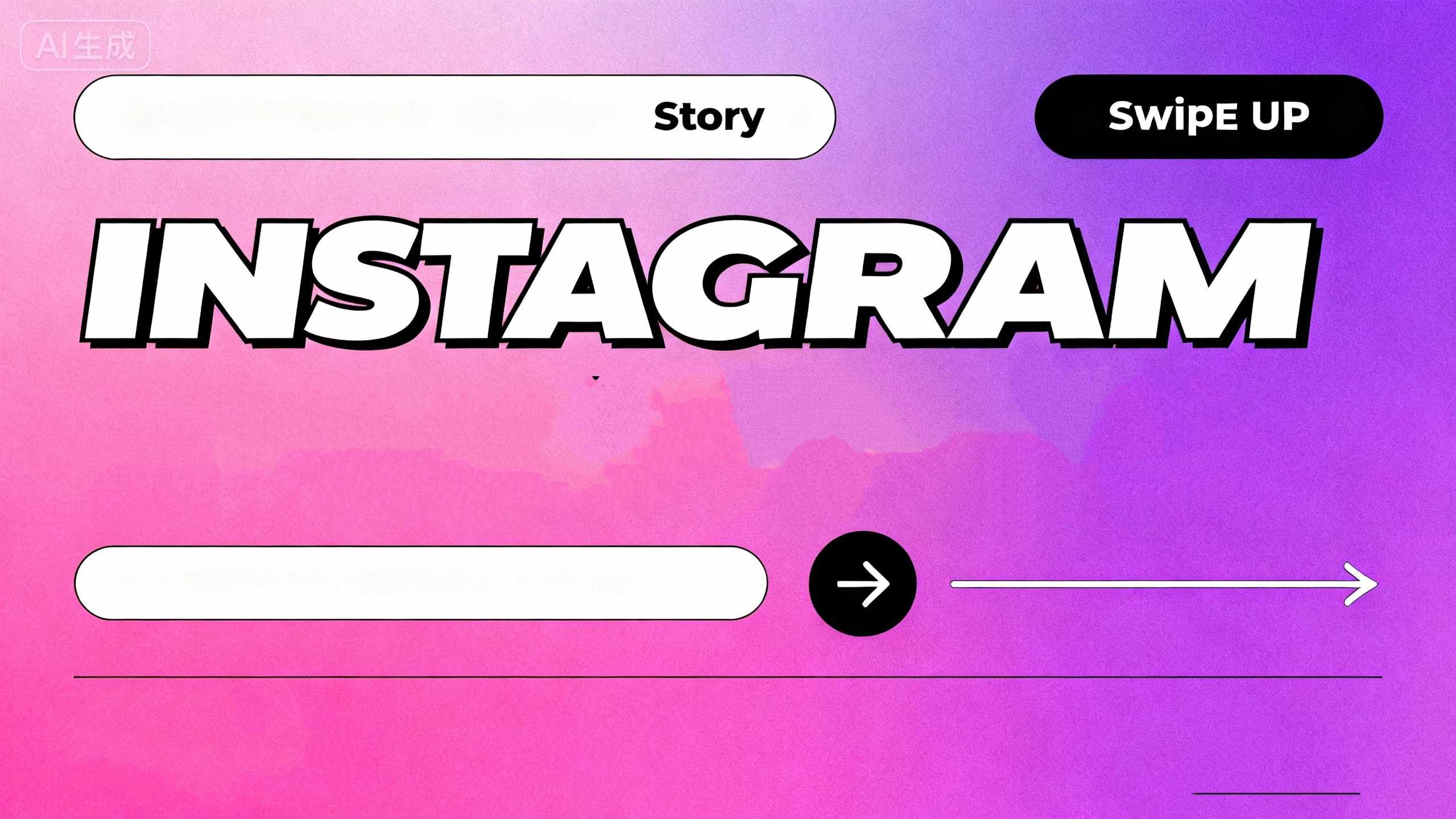Have you ever scrolled through your Instagram feed and stumbled upon a comment that just makes you cringe? Or maybe you’re dealing with a friend who’s a little too much to handle, but you don’t want to cause a huge scene. Welcome to the modern social media dilemma. Instagram provides two powerful tools for managing our digital spaces: “Restrict” and “Block.” At first glance, these two tools may seem identical—both are used to create distance between users. But in reality, they are completely different from each other. You can think of “Restrict” as a subtle way to place someone in a quiet corner (of your digital space). Meanwhile, “Block” is more like slamming the door shut on a (digital) relationship. Knowing the difference is key to keeping your peace without starting unnecessary drama. Let’s break it down so you can handle your social life like a pro.
1. The Secret Agent’s Tool: What “Restrict” Really Does
“Restrict” is your silent superpower. The “Restrict” feature is designed for those tricky situations. Situations where you need a little space, but don’t want to be confrontational. When you restrict someone, you’re not cutting them off completely. You’re just muting their noise instead.
Here’s the breakdown of how it works:
- Comments: Their comments on your posts become invisible to everyone else. Only you and the restricted person can see them. Instagram gives you a “See comment” option, so you can peek if you want to. You can then approve the comment to make it public, or simply ignore it. It’s like a private chat box just for their comments.
- Direct Messages (DMs): Any new messages from them will go straight into your “Message Requests” folder. You won’t get a notification, and they won’t know if you’ve opened and read the message. It’s the ultimate “seen but not seen” feature.
This tool is perfect for dealing with annoying acquaintances or family members who you don’t want to hurt but whose content you’d rather not see. It’s the polite way to set a boundary.
2. When to Hit the Nuclear Button: The “Block” Effect
Now, “Block” is the total opposite of “Restrict.” It’s a complete and final action. When you block someone, you are essentially telling them, “Our digital connection is over.”
This is what happens when you block an account:
- Profile Vanishes: They can no longer see your profile, posts, or Stories. When they try to search for you, your name and account simply won’t appear.
- Messages Disappear: The entire DM history between you and them is gone.
- Interactions Stop: They can’t like, comment, or tag you in any of their posts. All previous likes and comments from that person are also removed from your content.
Think of it as a clean break. Blocking is the right choice when you’re dealing with a harasser, a bully, or someone you absolutely do not want to interact with ever again. It is a definite, no-questions-asked solution.
3. Caught in the Act? The Big Question: Do They Know?
This is the most common question people ask. And the answer is a huge factor in which tool you choose.
Tips and FAQs
- Does Instagram notify the restricted person? No. They will remain blissfully unaware. Their comments will look normal to them, and they won’t know that their messages are not reaching your main inbox. This makes “Restrict” a perfect tool to avoid an awkward conversation.
- Will the blocked person know? While Instagram doesn’t send a formal notification, the blocked person will quickly figure it out. If they suddenly can’t find your account or posts, they’ll get the hint. Blocking is an obvious, public-facing action.
4. Choosing Your Weapon: When to Use “Restrict” and When to “Block”
So, which one should you use? It’s all about your goal.
- Choose “Restrict” for: People you know in real life but want a break from (e.g., a high school friend who posts constantly). It’s also great for managing a troll or a mild bully without escalating the situation. It lets you take control without them knowing.
- Choose “Block” for: Anyone who is truly harassing you or making you feel unsafe. This is for stalkers, serious bullies, or people you want to cut off completely. It’s your ultimate safety shield.
In the end, it’s all about creating a safe and positive space for yourself. Whether you opt for a subtle approach or a firm boundary, remember that your mental well-being is the top priority.