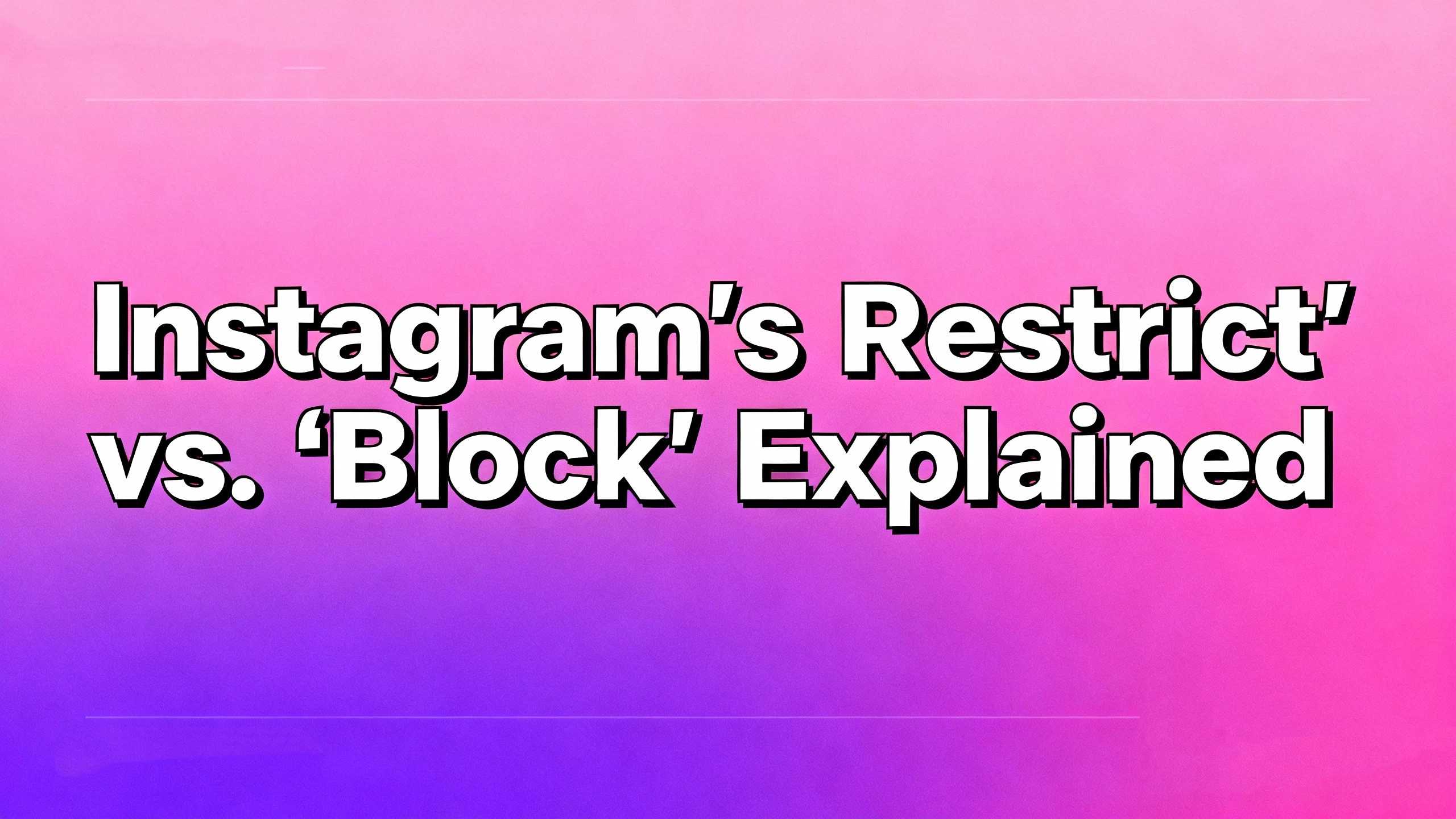Ever stumbled upon an awesome Instagram Story you were tagged in and thought, “Hey, my friends need to see this!”? You’re in luck! Reposting a story on Instagram is ridiculously easy, and it’s a fantastic way to spread the love, whether it’s a shout-out from a brand or just your friend sharing a funny moment. It’s all about sharing the spotlight and building your community. So, let’s get into the nitty-gritty of how you can effortlessly share that perfect story. Think of this as your personal cheat sheet from a friend who’s been there, done that.
1. The “Tagged” Story: Your Golden Ticket to Sharing
So, a friend tagged you in their Story. That’s your cue! The moment you’re tagged, Instagram sends a little message to your Direct Messages (DMs). This notification is your key to unlocking the repost feature. Without this tag, you can’t use the direct “Add to your Story” option. This is Instagram’s way of respecting privacy and ensuring you’re only sharing what you’re meant to. It’s a simple, elegant system designed for smooth sharing.

2. It’s in Your DMs: Finding the Story You Want to Repost
Now for the fun part. Open your Instagram app and look for the DM icon—it’s that little paper airplane in the top-right corner. Tap it, and you’ll see a chat from the person who tagged you. The story itself will be waiting right there in the conversation thread. Just tap on the story, and a little button will pop up that says, “Add This to Your Story.” See? So simple!
Tip: Can’t find it? Check your DMs again. Sometimes, it gets buried under other messages. Just scroll up a bit!
3. Customizing Your Repost: Make It Truly Yours!
This is where you get to be creative. Tapping the “Add This to Your Story” button brings the story onto your own canvas. You can now resize it, move it around, and even add your own flair.
- Add Text: Want to add a witty comment or a quick thank you? Tap the text icon (the “Aa” button).
- Draw or Doodle: Use the pen tool to draw on the story.
- Change Background Color: The default background might be a bit plain. Just tap the color palette icon to switch it up. This is a great way to make the repost stand out and match your personal aesthetic.
- Add GIFs or Stickers: Make it dynamic! Search for fun GIFs or stickers to express your mood.

4. Sharing Is Caring: How to Post the Story for All to See
After you’ve customized your repost, it’s time to share it with the world! Look for the “Share” button at the bottom-right corner. You’ll have two main options:
- Your Story: This shares the story with all your followers. This is the most common option.
- Close Friends: If you want to keep it private, you can share it with a specific list of close friends you’ve set up.
Once you’ve made your choice, just tap “Share” and boom! You’ve successfully reposted a story. A study showed that stories with user-generated content often get 50% more engagement than branded content alone. So, you’re not just sharing; you’re boosting engagement!
5. Troubleshooting & FAQs: Got a Question? We’ve Got Answers!
Got a hiccup? Don’t worry, it happens to the best of us.
- “The ‘Add to Story’ button isn’t there!”
- FAQ: Are you sure you were tagged? The button only appears if the original creator tagged your account directly in the story.
- “Can I repost a story I wasn’t tagged in?”
- FAQ: Unfortunately, not directly. You’d have to use a third-party app or screen record the story, which can be a bit clunky. The best and easiest way is always through a tag.
Tip: Always ask a friend to tag you if you love their story and want to share it. Most people are more than happy to do it!
So there you have it, folks! Reposting an Instagram Story is truly a piece of cake. It’s a fun, simple, and effective way to share content you love, give a shout-out to your friends, and keep your feed fresh and engaging. Go on, give it a try. Your followers will thank you!