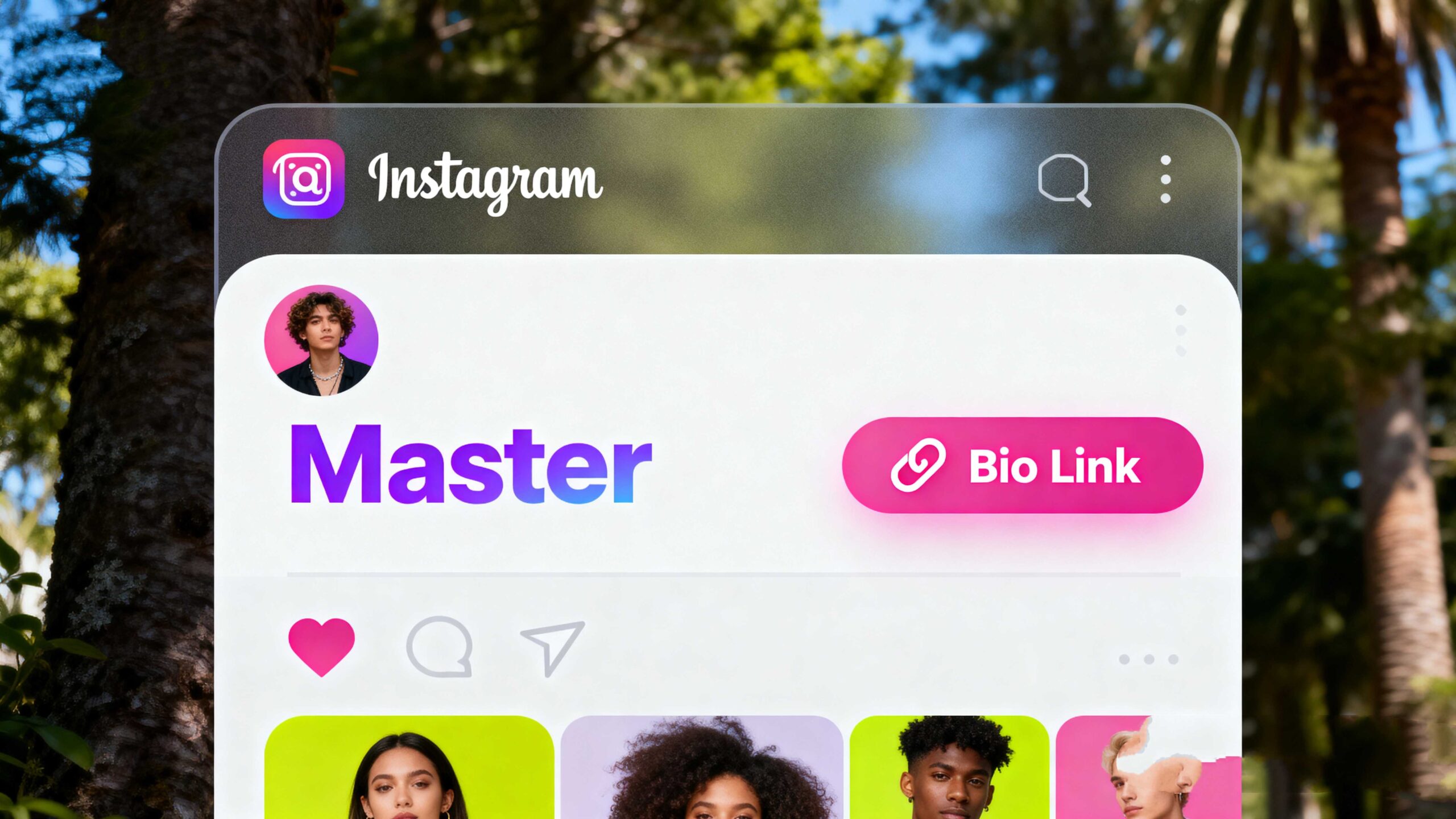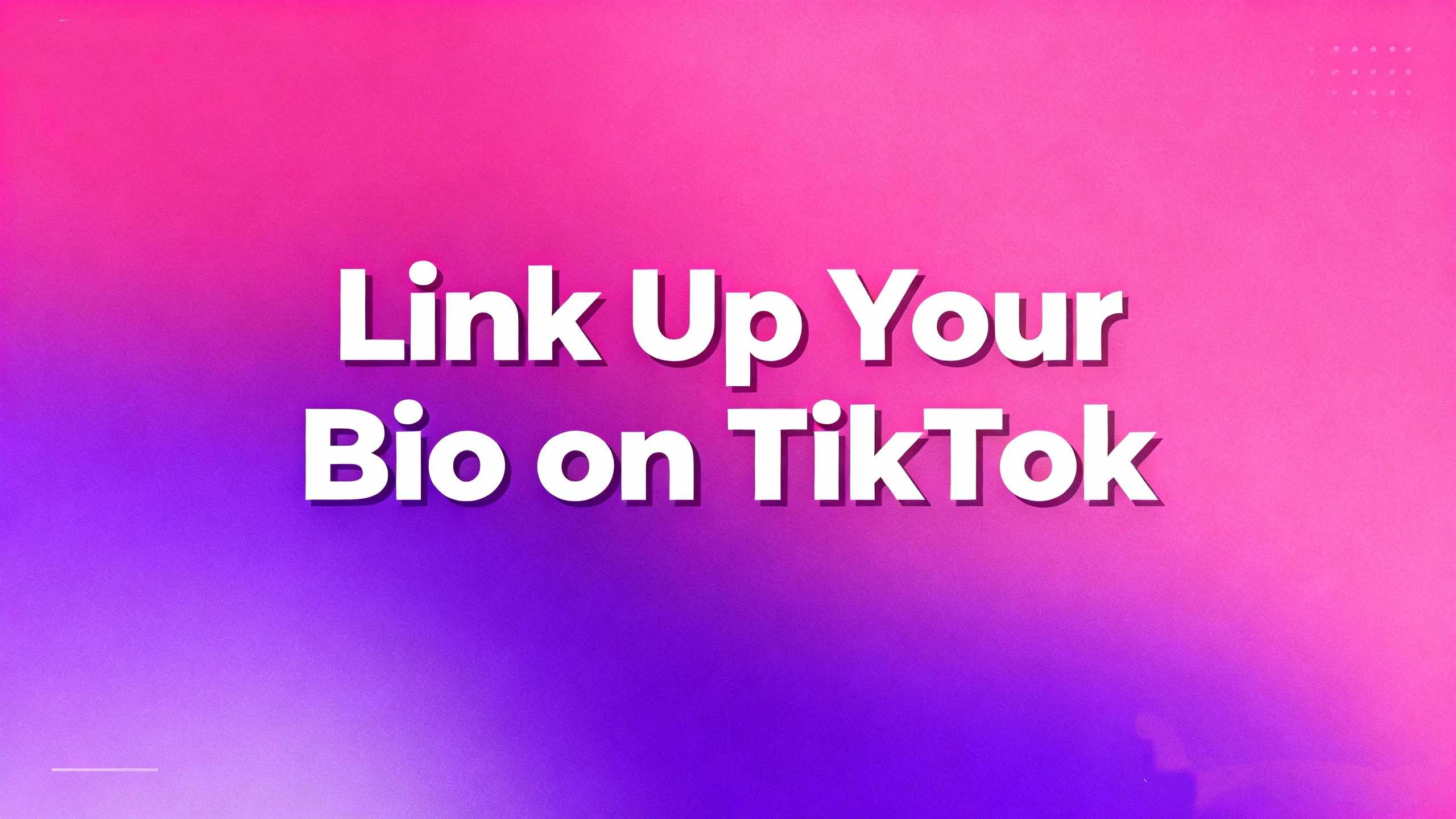Constantly seeing “link in bio” on Instagram or TikTok? You’re likely asking, “what does link in bio mean?” Good news: it’s not complicated! It’s just that one special, clickable link tucked into a social media profile. Think of it as a personal portal to someone’s blog, latest product, or even a fun video series. Ready to see how this tiny link makes your social media smarter? Let’s get into it!
1. What’s the Big Deal About ‘Link in Bio,’ Anyway?
So, you keep hearing “link in bio.” What’s the fuss? It’s super simple! The “link in bio” is just a clickable web address found right in a person’s profile description. On platforms like Instagram and TikTok, you can’t typically put clickable links directly into your regular posts or captions. Frustrating, right? That’s why your bio link becomes your superstar. It’s the one spot where you can direct your followers off the platform to learn more, shop, or connect. It’s a little lifeline connecting your awesome content to the rest of your digital world.
2. Why Social Media Folks LOVE Their Link in Bio?
Ever tried sharing a cool new recipe on Instagram, only to realize you can’t link straight to the full guide? Super frustrating! That’s exactly why everyone in social media, from businesses to creators, absolutely loves their “link in bio.”
- The “No Clicky” Problem: Most platforms limit where you can put active links. Your daily posts? Nope. Stories? Sometimes, if you hit certain criteria. But your bio? Always.
- Your Digital Command Center: It acts like a mini-homepage. Want to send people to your new product, latest blog post, or maybe even your YouTube channel? Just tell them “link in bio!”
- Converting Curiosity: People see your cool content, get curious, and then your “link in bio” turns that curiosity into action. It’s how views turn into visits, and visits into sales or subscribers! For instance, a recent study showed profiles with a clear call-to-action to their bio link see up to 2x higher engagement on their external content.
Quick Tip: Always tell your audience clearly to “Check the link in bio!” in your captions or videos. Don’t make them guess!
3. So, Where Exactly Do You Find This Mysterious Link?
Okay, you’ve been told to check the “link in bio.” But where is it hiding? Don’t worry, it’s not a scavenger hunt! It’s actually super easy to spot once you know where to look.
- On Instagram:
- Go to the profile of the person or brand.
- Look right under their profile picture and username.
- See that blue text? That’s it! Just tap that to explore.
- On TikTok:
- Hop over to the user’s TikTok profile.
- Check below their profile picture and follower count.
- If they have one, it’ll be a prominent clickable link. (Heads up: on TikTok, some accounts need to be Business Accounts or hit a follower milestone to get this feature).
- On Facebook (Slightly Different):
- Go to a personal profile or a Facebook Page.
- Look in the “About” section or under their “Contact Info.” Your website or main link lives there!
FAQ: “What if I don’t see a link in their bio?” Sometimes, a profile simply doesn’t have one, or it’s a private account. No worries, just move on to the next exciting profile!
4. Ready to Rock Your Own Link in Bio? Here’s How!
Thinking about setting up your own awesome “link in bio”? You totally should! It’s how you unlock your social media’s full potential.
The basic way to add one is simple:
- Go to your profile.
- Find the “Edit Profile” button.
- Look for a “Website” or “Link” field.
- Paste your chosen URL there. Done!
But here’s a common dilemma: What if you have multiple things to share? A new YouTube video, your latest product launch, and a survey? You can only put one link! This is where a fantastic tool like Find.ly’s Link in Bio tool swoops in to save the day. Find.ly lets you create one beautiful, customizable landing page that holds ALL your important links. You put that single Find.ly link in your bio. When people click it, they get a neat menu of all your offerings! It’s like magic. For example, a content creator increased their newsletter sign-ups by 45% simply by using a multi-link page in their bio, making it easier for followers to find everything.
5. Beyond the Basics: Making Your Link in Bio a Superpower!
Okay, so you’ve got your “link in bio” sorted. Now, let’s turn it into a total superpower!
- Change It Up! Don’t just set it and forget it. If you have a new promotion, a fresh video, or a big announcement, update your link! Make it relevant to your latest content.
- Track Your Clicks: Ever wonder which links people actually click? Tools like Find.ly offer analytics. You can see what’s popular and what’s not, helping you make smarter content decisions. It’s like having a secret agent reporting back to you!
- Make It Pretty: Your bio link page can reflect your brand’s personality. Add your colors, logo, and a friendly vibe. Make it an extension of YOU.
- Be a Guide: Remember, your goal is to make it super easy for your followers. Think about what they want to see next and guide them there with a clear, engaging link in bio.
So there you have it! The “link in bio” isn’t just a quirky phrase; it’s your go-to digital bridge. It’s your secret weapon for connecting with your audience beyond the social media feed. Now go forth and conquer your social media goals, one powerful bio link at a time! You’ve got this!