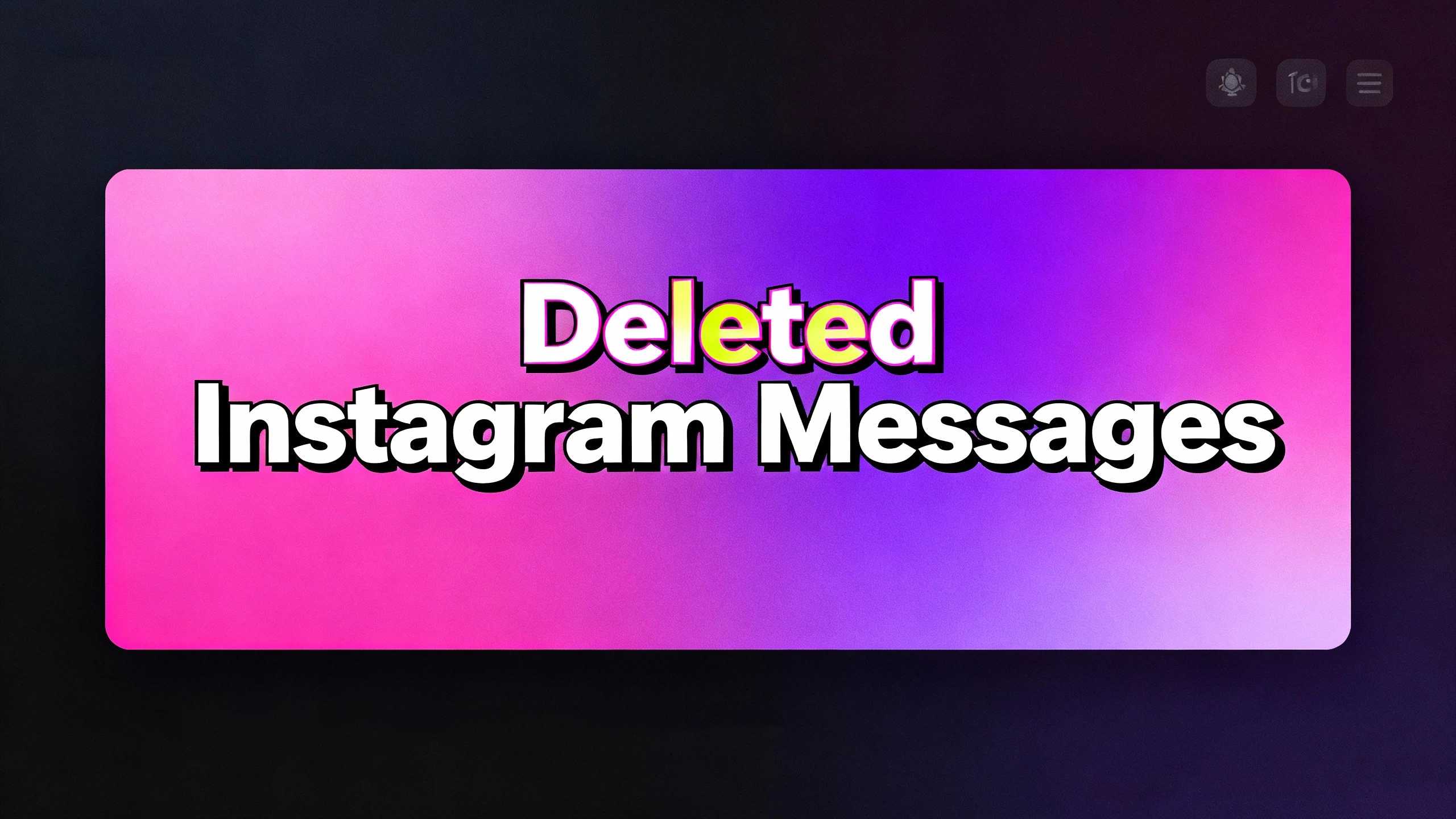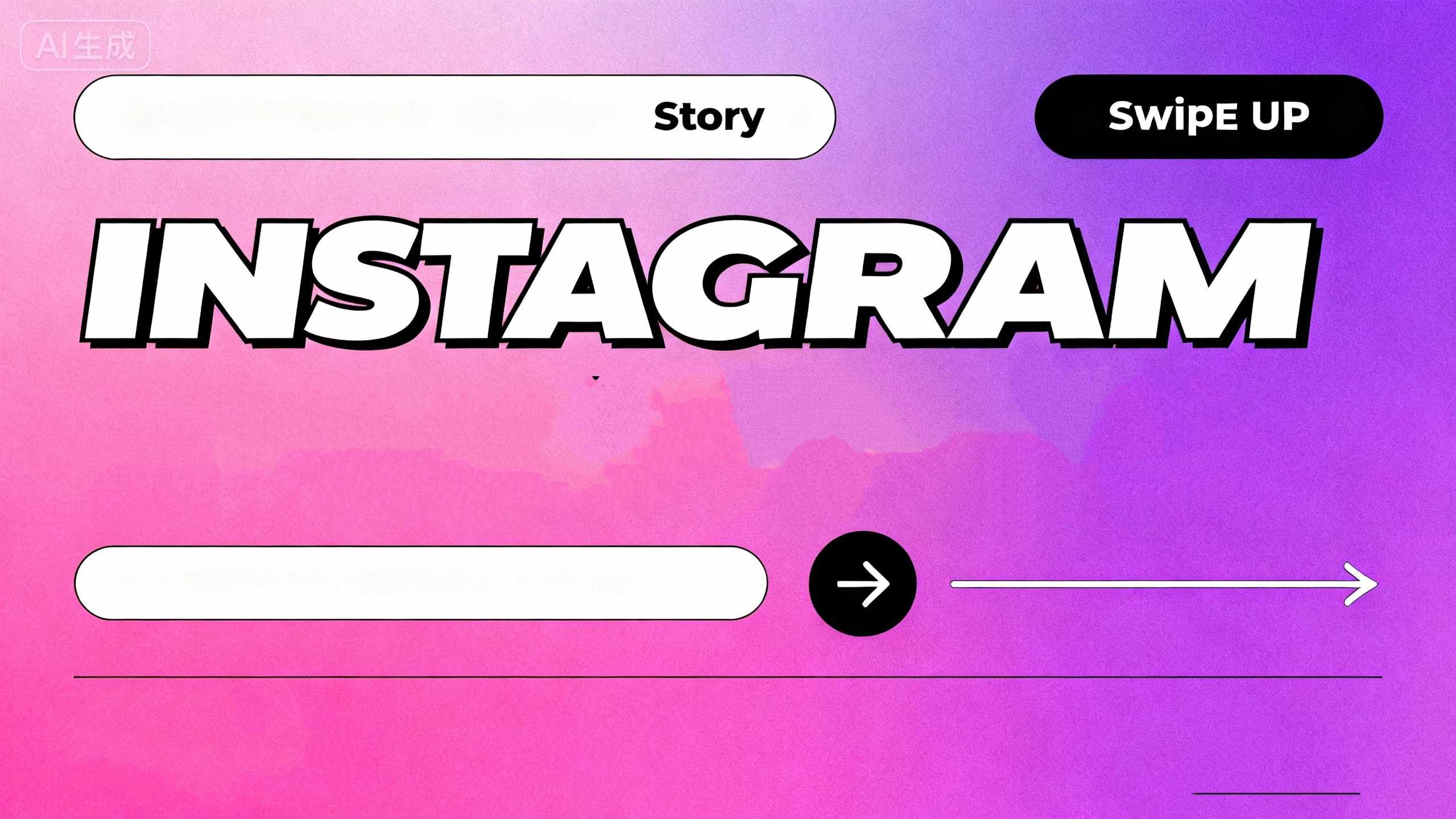Ever had that heart-sinking moment when you accidentally deleted an important Instagram message? It feels like it’s just gone forever, right? Well, what if I told you it’s not? Instagram might delete the chat from your view, but a copy often remains tucked away on their servers. Think of this as your personal guide. It helps you become a digital detective.It also helps you recover those seemingly lost conversations. You’ll be surprised at what you can find!
Step 1: Unlocking Instagram’s “Time Machine”
Instagram has a built-in feature that lets you download a full copy of your account’s data. This includes all your photos, comments, and, yes, even those messages you deleted. It’s like a digital “time machine” that zips back and grabs everything for you.
- How to do it:
- Open your Instagram app and go to your profile.
- Tap the three horizontal lines in the top-right corner (the menu).
- Go to “Your activity”.
- Scroll down and select “Download your information”.
- Enter your email, and choose the “HTML” format for easy reading.
- Tap “Request download” and enter your password to confirm.
Step 2: Patiently Awaiting Your Digital Treasure
Once you submit the request, you need to be patient. Instagram processes a lot of data, and it can take anywhere from a few minutes to a couple of days to prepare your file. They will send you an email with a link to a compressed file containing all your information.
- A quick tip: Make sure you check your spam or junk folder! Sometimes, this important email might get lost in there.
Step 3: Unzipping the Mystery and Finding Your Inbox
When the email arrives, download the file and unzip it. Inside, you’ll find a folder named messages. Open the inbox.html file within that folder using a web browser. Voilà! You should now be able to see all your Instagram messages. This includes the ones you thought were gone forever. It’s that simple!
Step 4: A Simple, Yet Effective Shortcut—Just Ask a Friend
Let’s be real, the simplest solution is often the best. If you deleted a message by mistake, but the other person in the chat hasn’t, their copy of the conversation is still there. Just ask them to take a screenshot and send it to you. This might not be a “technical recovery,” but it’s a great quick fix in a pinch.
- FAQs:
- Q: What if they also deleted the messages? A: In that case, this method won’t work. But generally, if it was just you who deleted it, their side of the conversation is fine.
- Q: Why isn’t my deleted message in the downloaded data? A: This could happen if the message was unsent rather than deleted, or if too much time has passed. Instagram’s policies on data retention can vary.
Step 5: Why “Recently Deleted” Doesn’t Work for Messages
You might know Instagram’s “Recently Deleted” feature. It lets you recover posts, Stories, and Reels. However, it’s important to understand this: the feature does not apply to direct messages. This is precisely why we have to use the data download method to try and retrieve them.
- The Bottom Line: Don’t waste time looking for your messages in the “Recently Deleted” section. It’s not there. The data download method is the most reliable way to attempt a recovery.
So, there you have it! Those “deleted” messages aren’t always gone for good. By using the right tools and knowing where to look, you can often bring them back from the digital abyss. The next time you accidentally hit that delete button, stay calm—you’ve got this.